Network Scanning: Discover Your Network's Active Devices
Our IP scanning tool is designed to help IT professionals quickly and efficiently discover all active devices on their network. This comprehensive guide will walk you through the process of using our advanced network scanner to map your entire network infrastructure.
Why Use Our IP Scanner?
- Lightning-fast scanning speeds
- Accurate device discovery
- Support for various network sizes
- Secure and non-intrusive scanning
Getting Started with Network Scanning
- Download and install our IP scanner tool from the official website.
- Launch the application and select your network interface.
- Choose the IP range you want to scan or let the tool auto-detect your network.
- Click the "Start Scan" button to begin the discovery process.
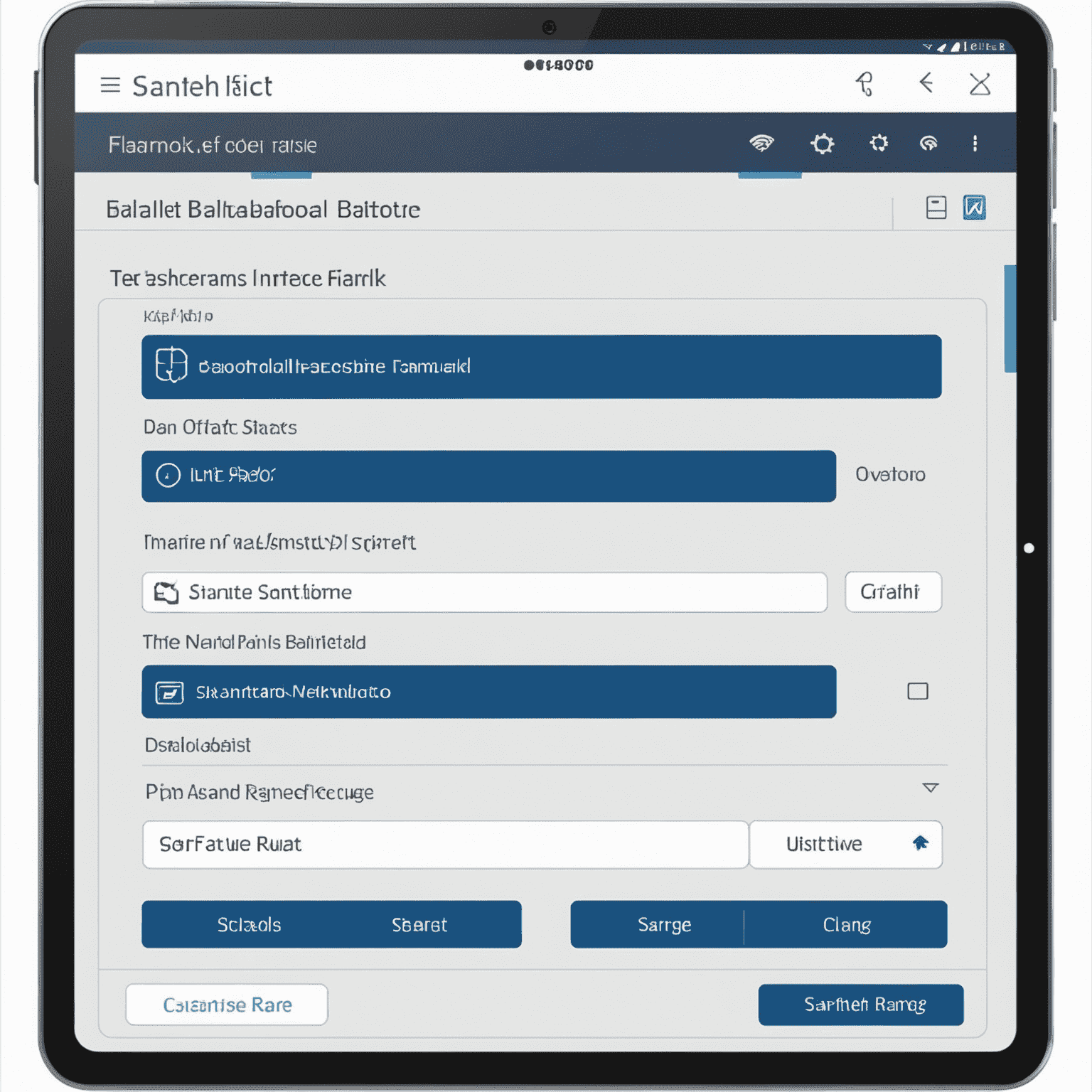
Advanced Features
Our IP scanning tool goes beyond basic discovery. Here are some advanced features that set it apart:
- Port Scanning: Identify open ports on discovered devices.
- OS Detection: Automatically detect the operating system of scanned devices.
- Custom Scan Profiles: Create and save scan profiles for different network segments.
- Export Capabilities: Export scan results in various formats (CSV, PDF, XML).
Best Practices for Network Scanning
- Always obtain proper authorization before scanning a network.
- Use the tool during off-peak hours to minimize network disruption.
- Regularly update the scanning tool to ensure you have the latest features and security patches.
- Review and analyze scan results thoroughly to identify potential security risks or network issues.
Pro Tip:
Combine our IP scanner with other network analysis tools for a comprehensive view of your network's health and security posture.
Conclusion
Our IP scanning tool is an essential asset for IT professionals looking to maintain a secure and efficient network. By following this guide, you'll be able to harness the full power of our network discovery solution, ensuring that you always have a clear picture of your network's active devices.